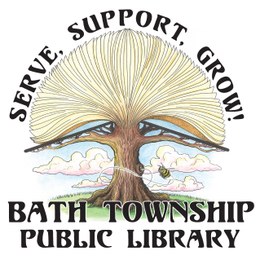Update My Info
To update your information, log into your account on our catalog.
Getting to the Catalog
- Click the search icon to the right under "Browse Our Collection"
- This will take you to a different webpage, https://bathtownshippl.booksys.net/opac/btpl/index.html
- On the top left corner, you will see the space to log in
- You will put in your long number on the back of your library card where it says card number. Then you will enter the last five digits of your card as your pin (unless you have changed it).
Updating Your Account
- Upon logging on you will be redirected to your dashboard.
- Click "Account" under your name
- Here you can update your contact information, any dates that you will be unavailable (your holds will be frozen during that time), your notification preferences, or change your password. Make sure to save before changing screens.
- You will be prompted to reenter your password to save changes.
*Please note that you cannot renew your card this way. You must contact us to renew your account.