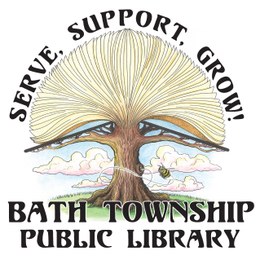How to Reserve or Renew Items

Getting to the Catalog
- Click the search icon to the right under "Browse Our Collection"
- This will take you to a different webpage, https://bathtownshippl.booksys.net/opac/btpl/index.html
- On the top left corner, you will see the space to log in
- You will put in your long number on the back of your library card where it says card number. Then you will enter the last five digits of your card as your pin.
Renewing Items
- Upon logging on you will be redirected to your dashboard.
- You will see all items currently out. If an item is eligible for renewal, there will be a renew button underneath it. Click it.
- The new due date will be displayed.
Reserving items
- Upon logging on you will be redirected to your dashboard.
- Use the search bar at the top to search for items.
- Scroll or use the filters to find what you are looking for.
- Underneath each item is a "Reserve" button. Click it.
- It will show all copies. Click the dancing "Reserve" button.
- You will receive a notification based on your contact preference when it is ready for pickup.
Give us a call 517-641-7111 or email us at info@bathtownshippubliclibrary.org if you need further help.